What is Malware?
Understanding the Malicious Code That Puts Organizations at Risk
At the center of many cyberattacks lies a single, dangerous tool: malware.
There are billions of malware attacks each year, and they can infect every device and operating system. Be it Windows, Mac, iOS, or the Android systems, none is safe.
So, what is Malware?
Short for malicious software, malware is any type of program or code designed to harm, exploit, or otherwise compromise a computer system, network, or device. It’s not just a technical nuisance—it’s a weapon used by cybercriminals to steal data, take control of systems, demand ransoms, or simply wreak havoc for ideological reasons. And as organizations lean more heavily on digital infrastructure, understanding malware is not optional—it’s essential.
How Malware works
Depending on the type of malware as well as its intent, this damage may appear in a different form to the user or endpoint.
Interestingly, it is businesses that are becoming the victims of malware attacks instead of individual users, as hackers have found it more profitable to go after organizations. Once a large amount of personal data is in the possession of companies, hackers tend to use it to blackmail companies for huge sums of money. The hackers may use this personal information for identity theft or sell it on the dark web.
In certain situations, the impact of malware is rather benign and mild, while in other situations, it may be disastrous.
Here are the key ways malware typically operates:
1. Steals Sensitive Information
A lot of malware is designed to quietly steal data including login details, banking information, personal information, or intellectual property. This data is typically used for identity theft, financial frauds or for corporate espionage and sent back to the attacker.
2. Disrupts System Operations
There is some malware that not only makes systems slow down but makes them crash or even stop working at all. It can also disable software, corrupt files and make devices useless – either as a side effect or as a deliberate goal (e.g. sabotage).
3. Encrypts Files for Ransom
Ransomware is an infamous malware that blocks the victims’ access to their data or devices through encrypting them. The attacker then asks for a ransom (typically in cryptocurrency) in return for a decryption key.
4. Provides Remote Access to Hackers
Certain malware types, like Trojans or Remote Access Trojans (RATs), act as backdoors that let attackers control the infected system from afar. They can then listen in, plant more malware, or use the corrupted system to unleash other attacks.
5. Hijacks Resources
Malware may make infected systems part of a “bot” in a botnet – a network of compromised machines that contributes to the initiation of spam, Distributed Denial-of-Service (DDoS) attacks, or cryptocurrency mining, without the owners’ knowledge.
6. Spreads Itself to Other Systems
Worms and some viruses are intended to self-replicate and propagate through networks and computer systems taking advantage of weaknesses or loose protection to infect as many systems as they can.
7. Modifies or Destroys Data
There are types of malware crafted for corrupted or deletion of files, rewriting of code, or changing configurations — permanent loss of information and symptom of system instability.
In essence, malware is a versatile and dangerous tool for cybercriminals. It can lurk undetected, cause instant destruction, or slowly siphon off data over time. That’s why robust cybersecurity defenses—and awareness—are non-negotiable for modern organizations.
Malware Types and the Operation Mechanisms.
There are various types of malware, all of which have a different way of infiltrating and attacking. It is estimated that there are over 1 billion different strains and variants of malware that have been since developed since the 1980s. This makes it harder for cyber security professionals to keep up with the evolution of malware.
Let’s learn more on the most common ones, their mechanisms, and what makes them so menacing.
1. Viruses: The Classic Cyber Pest
A virus takes up a legitimate file or a program and becomes active when the host file is executed. Just like a biological virus, it infects other files and systems which are often not even known by the user. Although they might appear as archaic dangers, the viruses inflect huge damage, especially if coupled with contemporary attack techniques, such as a phishing.
2. Worms: Silent Spreaders
Worms, unlike viruses, do not require a host file in order to operate. They propagate themselves from networks by taking advantage of the vulnerabilities, and mostly without any human involvement. This makes them especially dangerous for organizations that have their systems integrated or inadequate patch management. A worm might be scooting quietly through the entire digital infrastructure of a business before it is detected.
3. Trojans: Disguised Threats
Trojan horse takes its name from the Greek myth – it seems like normal software, but it contains a nasty surprise – a payload. Once placed, a Trojan can give attackers backdoor access to systems for espionage, theft of data, or even a complete takeover. Social engineering maneuvers are usually the ways Trojans end up in a computer, where they are tricked into installing them under false pretenses.
4. Ransomware: Digital Extortion
According to IBM, ransomware is the second most common cyberattack, taking 17% of cyberattacks. This type of malicious software encrypts a user’s files or system and requires a payment (typically in cryptocurrency) for the encryption key. Notorious ransoming of hospitals, city governments, and corporations has demonstrated ransomware’s potential to bring a screeching halt to operations. The latter has itself changed, with many of the attackers now demanding to leak stolen data publicly if the ransom is not paid.
One report puts the average ransom at $812,360. Apart from victims not paying, ransomware is still very expensive. IBM’s Cost of a Data Breach report revealed that on average, the cost of ransomware attacks is USD 4.38 million when law enforcement is involved, to USD 5.37 million if law enforcement is not involved, and this cost figure does not include the ransom.
5. Spyware and Adware: Silent Observers
Spyware stealthily tracks user browsing behavior, stealing sensitive information like login details, users’ credit card information, and browsing history. Adware, which is usually perceived as not dangerous, fills users with unwanted ads and may slow down systems significantly. Adware can, in some instances, act as an open door to causing more severe malware.
6. Rootkits and Fileless Malware: Deep-Level Infiltrators
Rootkits parasitize the system’s core (usually in the operating system or firmware) to not get noticed. Fileless malware, unlike the other, does not leave footprints in the hard drive as it works in memory, thus difficult to locate by traditional antivirus tools. Such malware is common in advanced persistent threats (APTs) to carry out long-term infiltration.
How Malware Spreads
Malware doesn’t come out of the blue – it is introduced through some channels. Acquaintance with these common vectors enables organizations to develop better defense mechanisms.
- Email attachments and phishing links: This is one such common methods. A malicious actor cloaks the malware with attributes of a good file or a link.
- Compromised websites and downloads: Malicious site visit or downloading software from untrusted sources may cause infection.
- Infected USB devices: Insertion of an unknown USB can be the straight alley to a compromised system.
- Software vulnerabilities: Old programs with known vulnerabilities offer open ground for the malwares to rear their heads.
- Third-party vendors: Partners and services providers with poor security habits can become backdoors of malware to your environment.

How to Detect Malware in Your System
Early detection is critical. Malware can lurk quietly in systems for weeks or even months before launching its attack. Some warning signs include:
- Unusual system slowdowns
- Unexpected pop-ups or system behavior
- Data files becoming inaccessible or encrypted
- New programs installed without user permission
- Unexplained network activity or outgoing traffic
To improve detection:
- Use advanced endpoint detection and response (EDR) tools.
- Enable behavior-based monitoring, not just signature-based scanning.
- Run regular audits and vulnerability scans.
- Leverage a vCISO or dedicated cybersecurity partner to monitor and analyze threats in real time.
Why Malware Is a Business Risk, Not Just an IT Issue
Malware attacks don’t just cause technical disruptions—they threaten core business operations. The consequences can be severe:
- Data breaches that expose customer or employee information
- Operational downtime that halts business activity and revenue
- Regulatory fines from non-compliance with data protection laws like HIPAA or GDPR
- Reputation damage that erodes trust among stakeholders and customers
Malware isn’t just an inconvenience. For many businesses, it’s an existential threat.
Best Practices to Prevent Malware Infections
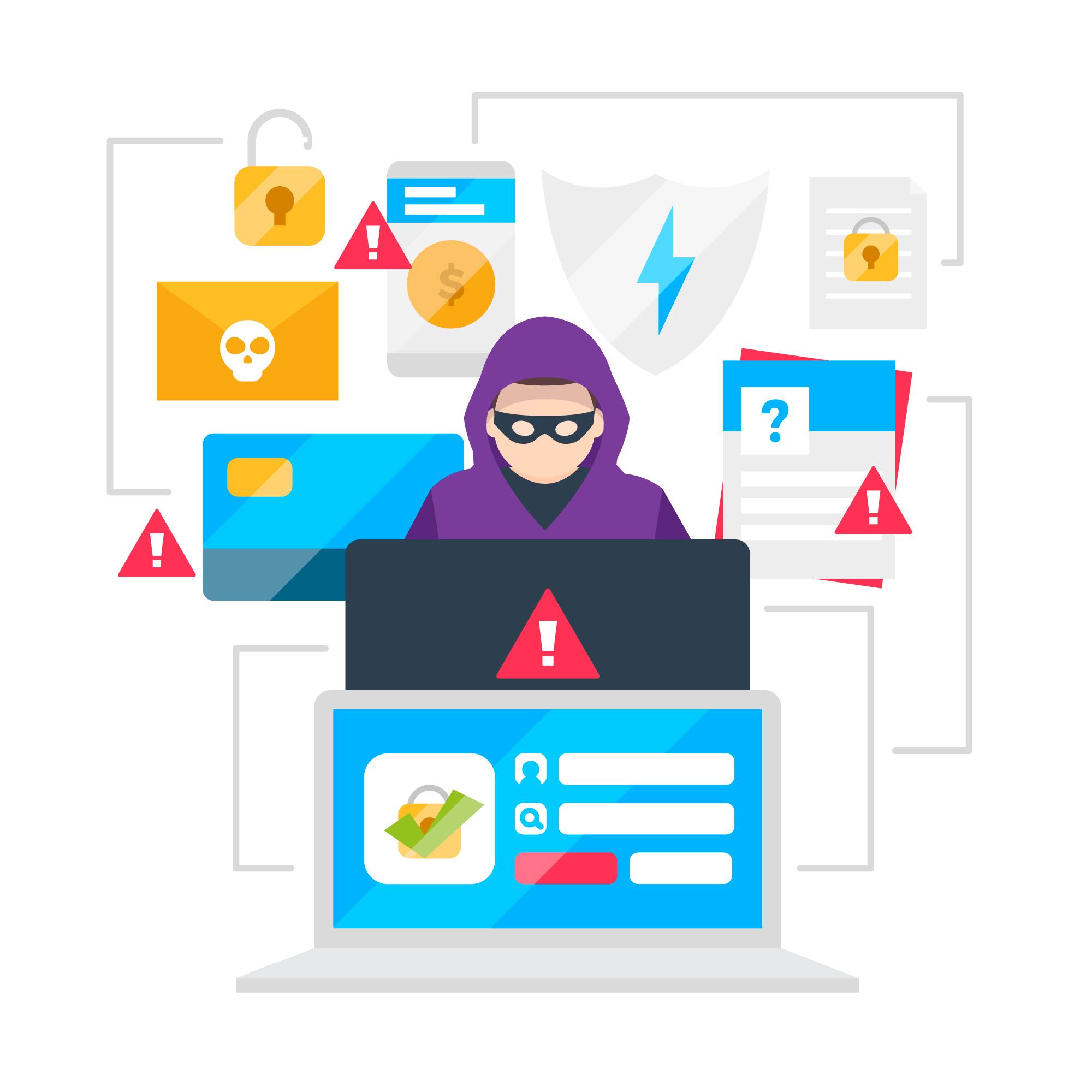
Prevention of malware is a matter of creating several defense lines. A few key strategies include:
- Employee Training: Conduct continuous education of the staff on phishing, social engineering, and safe internet use.
- Patch Management: Maintain systems, software, and firmware updated with the latest security patches.
- Strong Access Controls: Limit the access of user to only the data and systems that they require for their roles.
- Endpoint Protection: Implement antivirus and EDR software and device control software in all the machines.
- Network Segmentation: Segregate sensitive systems from each other in order to stop lateral movement in the case of a breach.
- Incident Response Plan: Have a well-stated process of dealing with a malware infection at the ready.
The Role of a Virtual CISO (vCISO) in Combating Malware
A vCISO is an invaluable ally in developing a proactive defense against malware. These seasoned experts offer strategic leadership without the cost of a full-time executive. Here’s how they help:
- Risk assessment and policy development: vCISOs evaluate your organization’s risk landscape and build policies that reduce exposure to malware threats.
- Security tool selection and configuration: With deep technical expertise, a vCISO ensures that your malware protection tools are the right fit—and properly configured.
- Employee awareness programs: vCISOs lead the charge on security awareness, ensuring your people are your first line of defense.
- Incident response leadership: In the event of a malware breach, a vCISO acts swiftly to coordinate containment, recovery, and communication.
At Asher Security, our vCISO services are tailored to small and mid-sized organizations that need high-level cybersecurity strategy without the enterprise overhead. We’ve helped healthcare, legal, and tech organizations build strong defenses against malware and other threats.

Final Thoughts
Malware is also changing, and we need to change, too. Regardless of the size or industry that your organization belongs to, you are a likely target. It is extremely important to know what malware is, how it functions, and how to minimize its effects as part of long-term business resilience.
If your organization is prepared to become serious about malware defense, shoot us an inquiry. Our vCISO services, as well as our incident response planning and employee training programs, are created for you to remain ahead of threats and not to respond to them.

Recent Comments